Share:
Instagram remains one of the most stable sources of traffic for OnlyFans, despite strict rules, blocks, and constant algorithm changes. This is where it’s easiest to grab attention, engage your audience, and gently guide people to a paid platform.
This article explains how to promote OnlyFans on Instagram step by step: from properly setting up your profile and choosing landing page services to content, stories, advertising, and protecting your account from blocks.
Step 1. Set Up Your Profile.
Username. It should perfectly match your OnlyFans username — so your fans will recognize you. The username should be simple: for example, a first and last name or name + model. If you want to stand out, you can add emojis that characterize your image. For example: 🌸 or ✨.
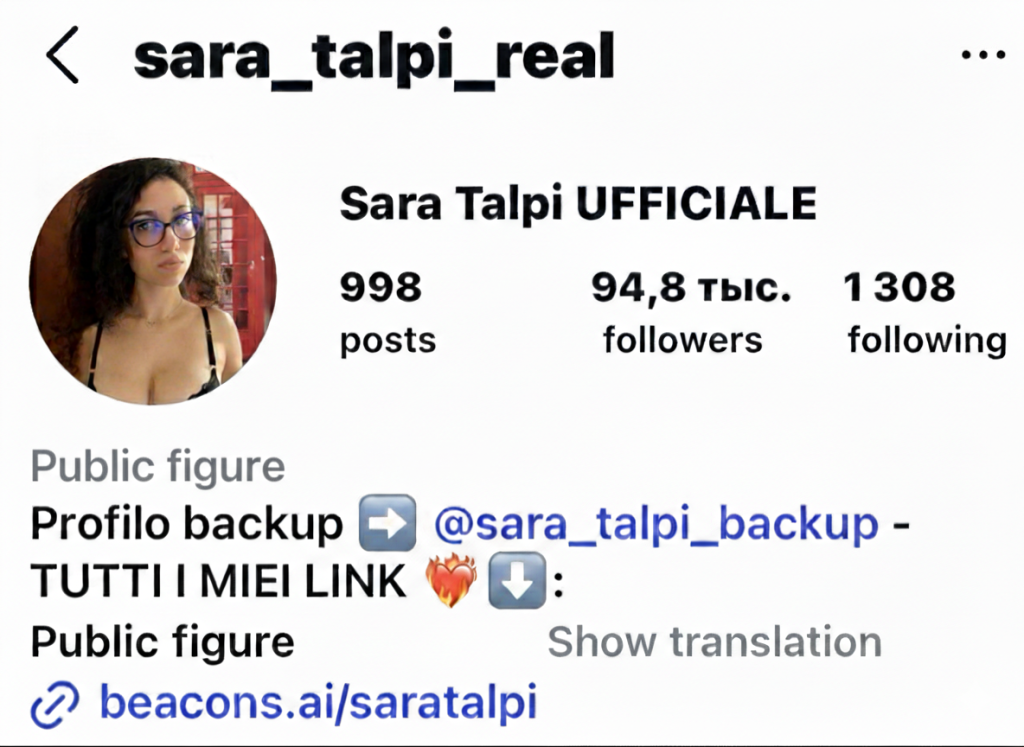
You can also add the word «official» to your username
Bio. should clearly show that the model creates 18+ content and has an OnlyFans or Fansly page. Examples of safe but understandable bios:
- Here I chat cutely, over there I get intimate 💋 Link below!
- All the most intimate stuff — in my private corner. Welcome via the link 👇
- Instagram for the modest, but if you’re brave — click the link 😉
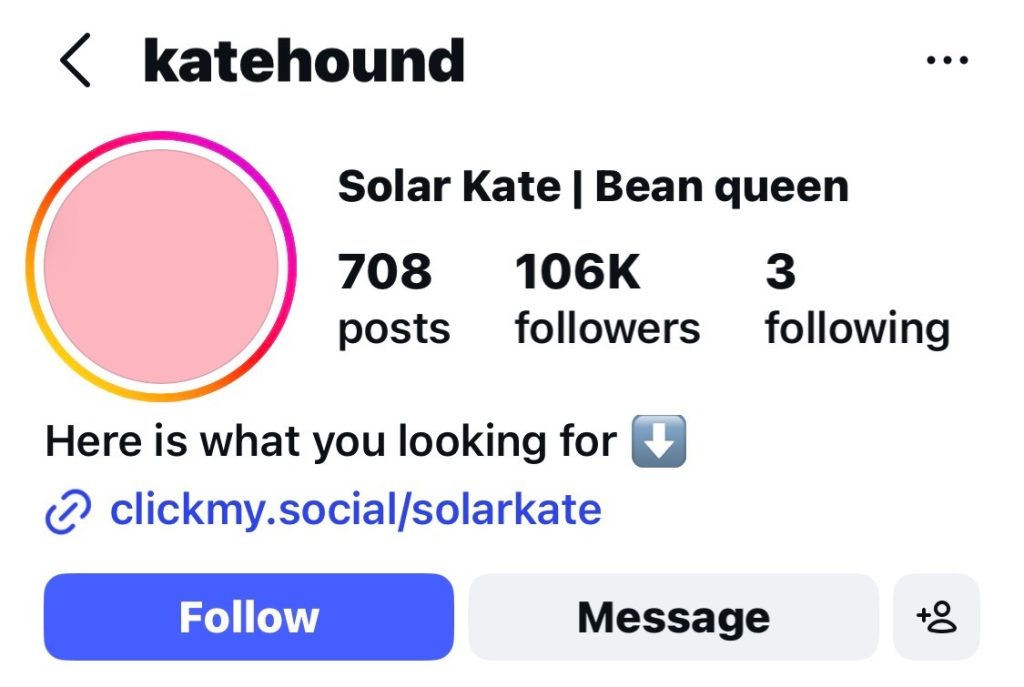
Such a description does not violate the rules but clearly signals that you create 18+ content
Profile Picture. Use a bright, high-quality photo taken in good light (preferably daylight). Close-up: the face is clearly visible (eyes, smile), the gaze is directed straight into the camera, creating contact with the viewer.

A bright profile picture helps attract attention
Story Highlights. Your first and main highlight should be «onlyfan$» (changing the letter «s» to a dollar sign to bypass blocking). Inside — 3-5 of your most beautiful and high-quality stories (e.g., beautiful selfies, photos in a swimsuit, aesthetic shots). On each story in this highlight, add a caption and a link like: «Click to get to know me better».
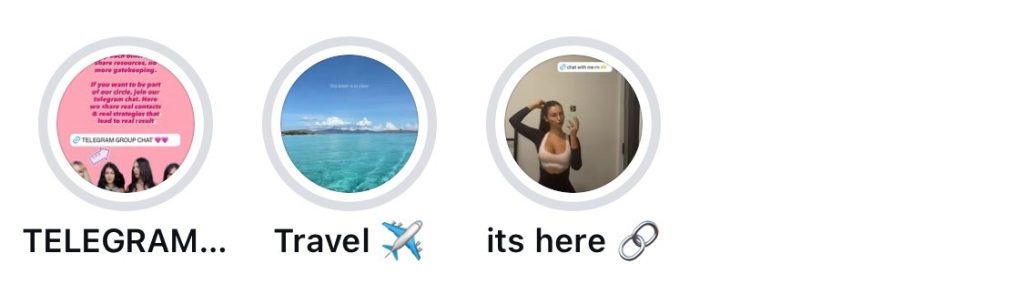
Example of a promotional story highlight
You can add a «Life» highlight. Add behind-the-scenes moments, stories about hobbies here to show your personality, values, and become closer to your audience.
9-12 Posts. These should be your best photos that hint at what you do without breaking the rules. For example:
- Selfies in beautiful lingerie (but without explicit angles);
- Aesthetic photos in a swimsuit (beach lifestyle or pool look);
- Shots in form-fitting but not vulgar clothing;
- Beautiful portraits (focus on face, hairstyle, makeup);
- Photos from the back in a beautiful look.
Photos should be light, bright, with good color correction. Avoid dark, blurry, or amateur shots. These are promotional photos, they should catch the eye.
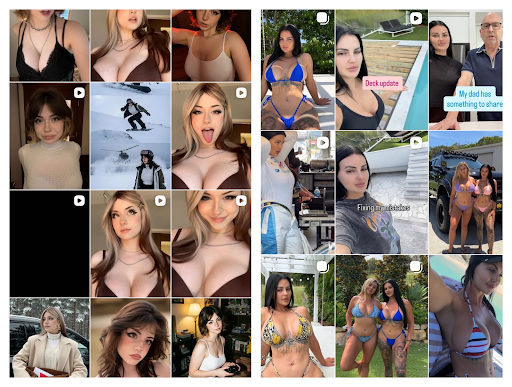
Examples of photos and videos on Instagram
Under each post, there should be a soft call to action to click the link. For example: «I love this lingerie… Do you like this style? More of my looks — via the link in my bio 💫», «This is just a small preview. The rest awaits you in my private corner. Click the link!»
Switch to a Business Account. This way you can see how many people followed you and how they reacted to your content. Go to Settings → Account → Switch Account Type.
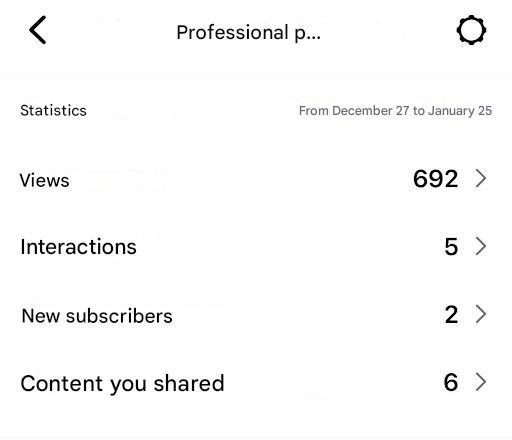
This way you can see how many people followed you, how they reacted to your content
Step 2. Create a Landing Page Service.
You cannot put a direct link to OnlyFans on Instagram. You need to use a landing page service: Linktree, Beacons, Taplink. Let’s look at these services from the perspective of visuals and analytics.
Taplink. This service has excellent design and analytics in the PRO plan, which is exactly what’s needed for promotion. The price is very affordable — everyone can afford it.
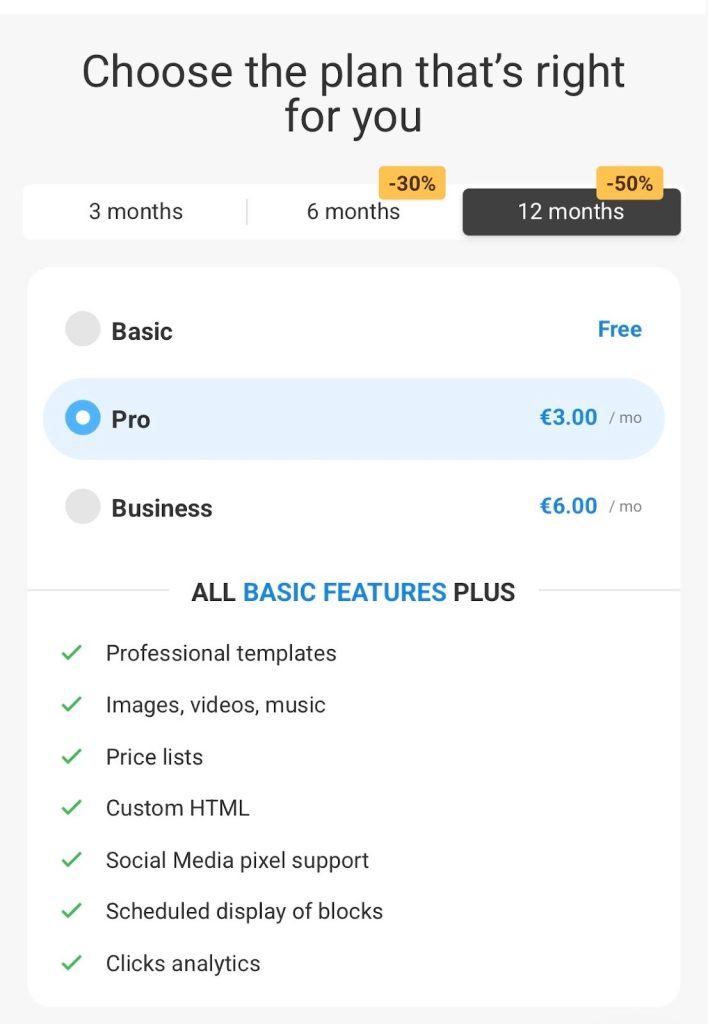
An annual plan is the most cost-effective option
What should be on your Taplink:
- A call to see full, uncensored content;
- An intriguing photo with a call to action or the beginning of an intimate video redirecting to OnlyFans;
- ONE button redirecting to your free page on OnlyFans.
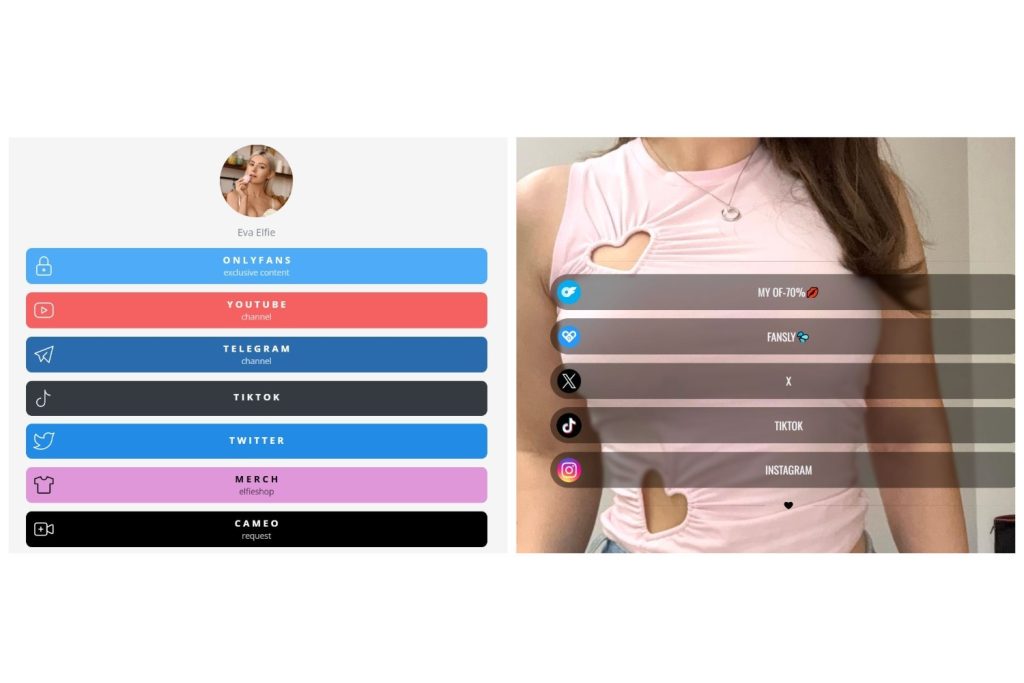
Example of a Taplink page layout
Beacons.ai. Beacons.ai currently has several pricing plans, and it’s important to understand how they differ.
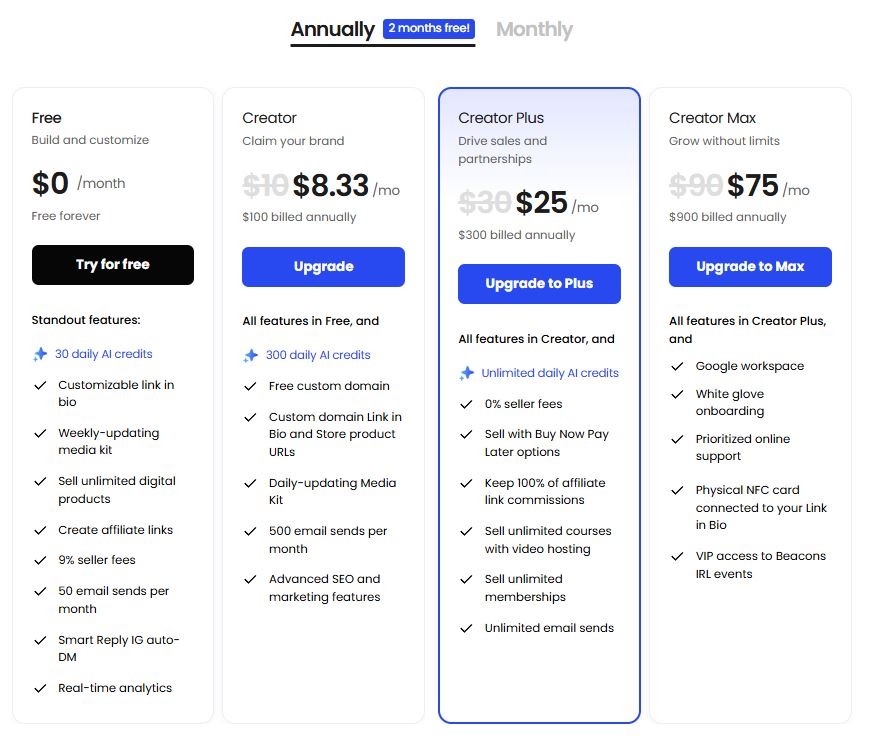
The website has a clear comparison of plans
The basic plan is Free. It’s free and suitable for starting out. You can create a link-in-bio page, customize the design, add digital products, and start selling. A simple media kit, basic analytics, and limited email campaigns are also available. The main downside is that Beacons takes a commission of about 9% on each sale. This plan is convenient for testing the platform and understanding if it suits you at all.
The next level is Creator, which costs about $10 per month when paid monthly. It includes everything in the free plan but gives more tools for growth. You gain the ability to connect your own domain, limits on email campaigns are expanded, and more marketing and AI functions open up. However, the sales commission remains, so this plan is often chosen by those actively working with an audience but not yet earning their main income through digital products.
The Creator Plus plan is the level where Beacons starts working as a full-fledged monetization tool. It costs approximately $30 per month. The sales commission is no longer charged, you keep all the income, you can remove Beacons branding and use your own URLs for products. Unlimited email campaigns and more advanced sales tools also open up: subscriptions, courses, paid access. This plan is usually chosen by creators who are already earning stably and don’t want to give away a percentage of each payment.
The most expensive plan is Creator Max, about $90 per month. It includes all the functionality of Creator Plus, plus priority support, additional business tools, including integrations and Google Workspace. This option is suitable for popular creators for whom selling is not the only goal, but also building a full-fledged infrastructure around their content.
To summarize, Free and Creator are suitable for starting and growing an audience, while Creator Plus and above are for those already earning and using Beacons as a technical platform, not just a showcase.
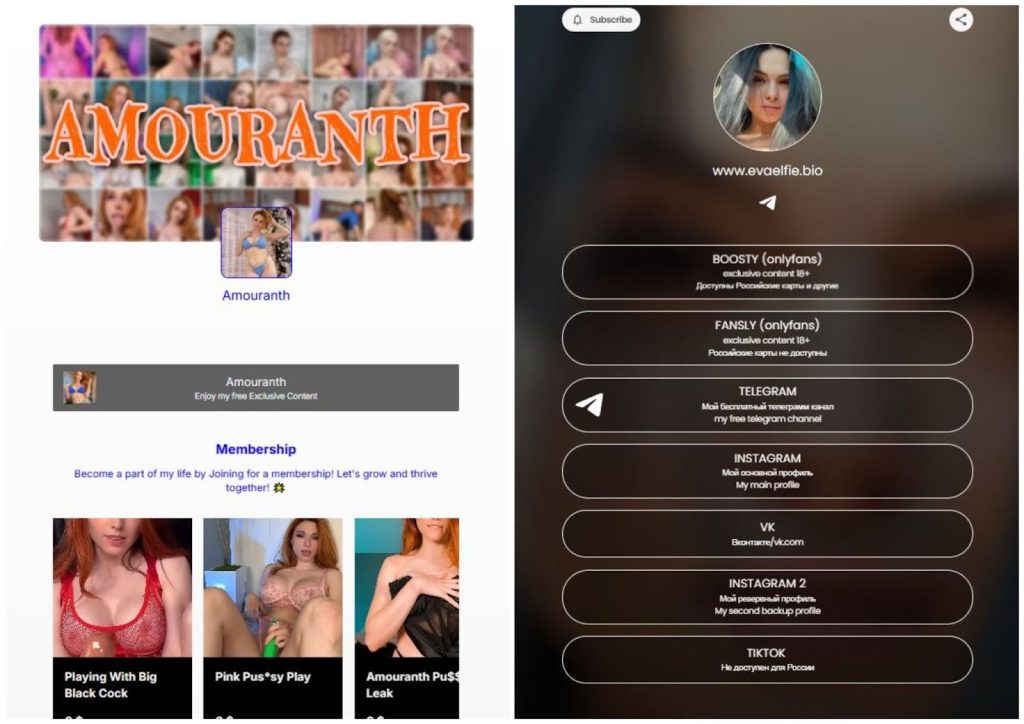
Example of design on Beacons.ai
Linktree. This is one of the most popular services for creating a link-in-bio page, but it’s noticeably simpler than Beacons. Its main task is to gather all important links in one place and give minimal understanding of how users navigate through them.
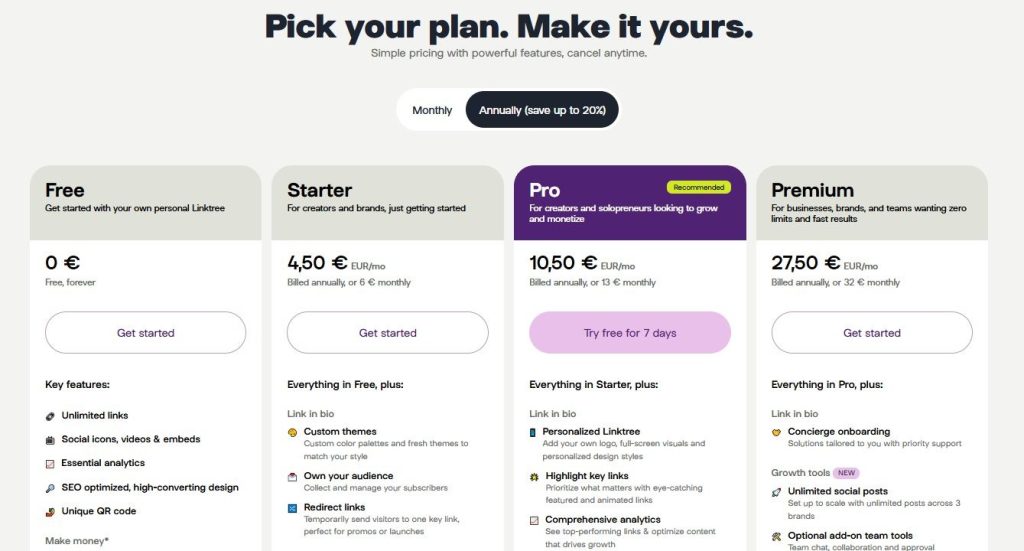
Users can choose one of 4 plans
Linktree does not have a comprehensive analytics panel where you can track user journeys, conversions, or overall content effectiveness. It doesn’t show how a person interacts with the page as a whole and doesn’t provide a deep picture of audience behavior. However, the tool allows you to view basic statistics for each individual link: how many times it was clicked, where the traffic came from, and which sources bring more clicks.
Unlike Beacons, Linktree is not geared towards active monetization and analytics. It is a convenient starter tool or an option for those who value simplicity and minimal setup, not deep work with numbers and funnels.
To summarize briefly: Taplink provides strong analytics on clicks for little money and is well-suited when numbers and understanding where traffic comes from and goes are important. Beacons wins with design and capabilities — it has the same analytics, plus a built-in store where you can sell products immediately without sending people to different services. Linktree looks like the weakest option: the interface is less obvious, analytics are available for a higher price than Taplink, and ultimately there is less benefit.
Make the link name in Instagram intriguing and simple: «My World 🌙», «Go Here», «The Most Interesting Stuff is Here».
Step 3. Manage Your Account.
Instagram rewards consistency. The winner is not the one with the most perfect content, but the one who consistently appears in the feed and stories.
For posts, there are two working scenarios. If you make Reels, it’s optimal to post at least three Reels per day. If you don’t use Reels, then one post per day plus stories. This is the minimum package; if you do less, you won’t grow quickly.
The logic with stories is as follows. Minimum — three stories per day: two life stories and one with a call to action to go to OnlyFans. A stronger option is six stories: four life stories and two with a call to action. You can test a greater quantity, but these numbers are a safe base.

Examples of stories on Instagram
In life stories, you show parts of your day that reveal you as a person. Yoga, dancing, cooking, walks, music, workouts, going somewhere — everything that shows you are a living person, not just an internet persona. You already start attracting potential subscribers on Instagram, and by the time they transition to OnlyFans, they will be warmed up and ready to spend.

You can show your home workouts or going to the gym
A separate layer of stories is about work. These are screenshots of reviews from OnlyFans without explicit wording, just emotions and gratitude. The process of communicating with members, emphasizing that you respond quickly and are always in touch. You can talk about just filming a video, choosing new lingerie, preparing content, or returning from a shoot. Behind-the-scenes content works especially well because the viewer thinks they’ve gotten a glimpse into your private world.
Each promotional story should lead to a link via the landing page service. Formulations should be soft: «I’m much chattier there», «I’ll show more via the link», «Instagram doesn’t allow showing everything, so go via the link».
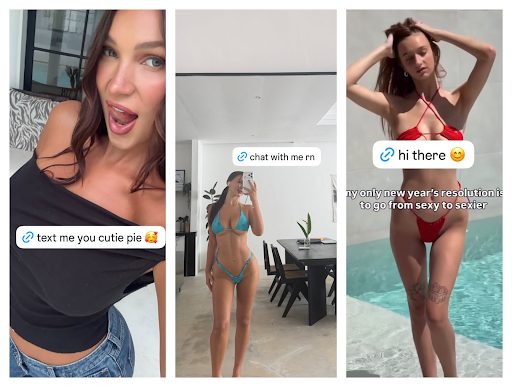
Examples of promotional stories
Step 4. Don’t forget about blocks
On Instagram, there are three main types of blocks: temporary, permanent, and shadow. Let’s break them down in detail.
Temporary Block restricts access for a period from a day to a month. You cannot like, follow, write comments, or repost. In such a situation, you don’t need to do anything — just wait. Usually, Instagram sends an email requesting a password change as protection against hacking. It’s important to remember that there are no more than three such warnings. If you continue to violate the rules, the next step could be a permanent ban.
Permanent Block is the most severe. Your phone number, device, IP address, or email can be blocked. Most often, it happens due to systematic ignoring of rules and previous sanctions. In this case, the most effective option is to contact support with the explanation that the account was hacked. Start the recovery process through the mobile app, click on «Get help logging in,» which is located below «Log In.» Follow the recommendations that pop up as you click in the top right corner.
There’s a high chance you’ll be asked to upload images from your profile archive. If no photos remain, you won’t be able to recover the account. Images are checked using the EXIF method.
If you still can’t get your account back, don’t despair and don’t give up. Reach out to technical support. Even if it’s through other profiles. Don’t abandon what you’ve worked so hard on and invested so much effort, money, and nerves into.
Shadow Block is the most unpleasant because you are not directly notified about it. You simply see a sharp drop in reach. Posts stop appearing in hashtag and location feeds. It’s important to understand that a simple drop in reach is not yet a sign of a shadowban. It needs to be checked manually via search.
A shadowban is an automatic algorithm. It is issued for a period, most often for one to two weeks, provided you do not continue to violate the rules. You can speed up the process by writing to support through the app settings, but there are no guarantees. Any account can fall under such a ban, and not just once.
Most often, it is caused by inauthentic actions, fake engagement, spam, mass identical actions, overly aggressive hashtags, and content that the algorithm considers problematic. For example, identical logos on every photo or suspiciously uniform publications.
What You Can Get Blocked For on Instagram:
- For plagiarism. You cannot use someone else’s content (photos, videos, or even text).
- For duplicating an account, creating a copy of a profile, sometimes even your own.
- For publishing erotic content. Children without clothes are also not allowed.
- For promoting suicide attempts, anorexia.
- For posting materials depicting cruelty, for example, mutilation.
- For publishing materials inciting national hatred, discriminating against sexual minorities.
- The account receives multiple complaints for identical or very similar comments and tags under photos.
- For advertising prohibited items and substances, in particular, weapons and drugs.
- For spam (in DMs and comments).
- For posting logos of companies, brands, trademarks.
- For connecting additional apps to the account (except those certified by the platform itself).
- For exceeding specified limits on comments, reactions, and follows/unfollows.
- For logging into the account from multiple IP addresses at the same time. In this case, the social network suspects hacking or the use of a third-party application.
- For buying fake followers, likes, and comments.
Erotic content can only be published through hints. Nipples should be covered, explicit nudity should not be used, even a blur on a completely naked body doesn’t protect against complaints.
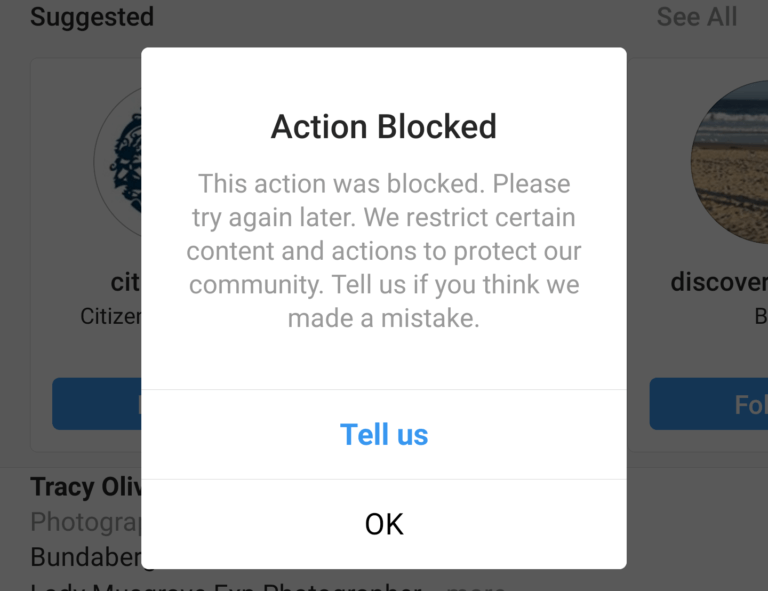
To avoid a ban, you shouldn’t log in from different IP addresses as a whole team. It’s better to assign one person who will post everything and work on the account
Step 5. Start Promotion.
Hashtags. The essence is that you post a photo or video and write hashtags in the first comment to the post. Collect a pool in advance and choose different combinations for each post. Do not use direct names of OnlyFans in hashtags — this is a fast track to blocking.
To collect your own pool of hashtags, go to popular models’ profiles, analyze what they use. This is not the main source of traffic, but sometimes the most solvent subscribers come from there. You never know what will work.
Examples of hashtags: #ofgirl #ofgirls #ofcreator #nexdoormodels #babyface #girlnextdoor #fansly #fanslygirl #cuteface #teen #nsfw #anime #daddy #girls
Promotion in Public Pages. One of the most effective ways to promote OnlyFans through Instagram is advertising in public pages and with other models. Most often, such placements provide a quick influx of targeted audience if you approach the purchase thoughtfully, not just taking the first account you find.
- Start by searching for suitable public pages. A good reference point is already working models. Look at which public pages they are subscribed to, which accounts tag them in ads, and where they themselves have appeared. For example, you can analyze pages like rus_girl_official, martagromova.life, theevaelfie, katyonok and similar ones. This helps immediately weed out junk pages with fake audiences.
- Next, be sure to check activity. The main priority is live comments from men. They should be noticeable. If a public page has about 125 thousand followers, there should be at least 5–10 meaningful comments under posts, not one-word emojis or spam. If there are almost no comments, the ad likely won’t pay off.
- After checking, write to the public page owner in DM. The simplest and most effective message: Hello! Can I buy a promo and do you have another pages for promo? Immediately clarify if the owner has several pages. Often one person manages multiple pages, and when purchasing as a package, you can negotiate a better price.
- Be sure to find out the placement cost and nearest dates. The optimal format is a story plus a post. If the ad is expensive, it’s better to take only stories: they often give better results in terms of clicks and transitions.
- For stories, ask them to attach an active link to Taplink or Linktree. The promo itself should be simple and clear: a bright, cute photo, a short catchy text, and a direct link. No overload, no long descriptions — a person should immediately understand where they’ve landed and why they should go there.
- When agreements are reached, request payment details, pay for the ad, and send the content. Simultaneously, record everything in a report spreadsheet: publication date, format, cost, link to the public page. This is important to later understand what really works and what doesn’t.
- On the day the ad runs, it’s better to temporarily close the account. This way you can accurately track follower growth and clicks to the landing page. Check that the publication actually went live and record the result. After that, open the account again so it continues to grow through Reels and organic reach.
If you don’t want to build a database of public pages from scratch, you can use a ready-made spreadsheet with accounts that have already shown good ROI.
Find Contractors. After three days of active posting, you can reach out to contractors for public pages and buy ads from them. Later, when you understand which formats and pages yield results, you can increase the budget and take accounts from that spreadsheet with already profitable public pages.
When communicating with contractors, it’s important to immediately specify what exactly you want to promote. We don’t create new content for the ad, but use already selected Reels. The videos that gained the most views over these three days, we ask to be reposted on the public pages’ pages — either as a post or in stories. This way the ad looks more native and converts better because the content has already proven itself in your account.
Targeted Advertising. The simplest option is using the «Promote» button directly in Instagram. A more advanced option is working with a targeting specialist.
The optimal scheme to start is to begin with the «Promote» button. This allows you to quickly understand how the audience reacts to paid promotion, without complex settings and large budgets. After that, if necessary, you can move on to working with a targeting specialist.
To launch promotion via the button, select the post or Reel with the highest number of views and click «Promote». This content has the greatest chance of making the ad effective because it has already performed well organically. Then proceed to promotion settings and set parameters according to your task.
Most popular questions (FAQ) on promotion on Instagram
Is it legal to promote OnlyFans through Instagram?
Yes, if you don’t violate the platform’s rules. Instagram prohibits publishing explicit content, but it does not prohibit hinting, guiding the audience through a landing page service, and using veiled formulations. The key rule is no nudity and no direct links to OnlyFans in the profile.
Should I immediately create a business account or can I start with a personal one?
It’s better to switch to a business account immediately: it gives access to statistics. Without analytics, you’ll be working blind and won’t understand which content actually brings subscribers.
How long does it take for Instagram to start bringing subscribers to OnlyFans?
With regular posting, the first clicks may appear as early as the first week. It’s best to combine Reels, stories, and ads in public pages to attract as many members as possible.
What to do if reach has dropped and there is suspicion of a shadowban?
First, check if posts appear under hashtags from other accounts. If it’s a shadowban, it’s better to reduce activity, remove aggressive hashtags, temporarily refrain from advertising. Usually, restrictions are lifted after 1–2 weeks provided you no longer violate the rules.
Can I use the word OnlyFans in my username or profile bio?
It’s better not to. In the bio, it’s better to use hints and vague formulations without directly mentioning the platform. A direct link is also prohibited, so always use a landing page service.
Want to promote your OnlyFans profile?

Start getting paying subscribers from search. Launch in 48 hours.
Recent partner average: $4.24 back per $1 • 324% ROMI
ONLY FOR ONLYFANS AGENCIES, MODELS, AND MARKETERS
Want to promote your OnlyFans profile?
Start getting paying subscribers from search. Launch in 48 hours.
Recent partner average: $4.24 back per $1 • 324% ROMI